wordpress做复杂网站上海优化排名网站
什么是RabbitMq?
RabbitMQ是一个开源的消息队列中间件,它实现了高级消息队列协议(AMQP)。它被广泛用于分布式系统中的消息传递和异步通信。RabbitMQ提供了一种可靠的、可扩展的机制来传递消息,使不同的应用程序能够相互之间进行通信。它支持多种编程语言和平台,并且具有灵活的路由和队列配置选项。
同步调用
同步调用的优点:
-
时效性较强,可以立即得到结果
同步调用的问题:
-
耦合度高
-
性能和吞吐能力下降
-
有额外的资源消耗
-
有级联失败问题
异步调用
好处:
-
吞吐量提升:无需等待订阅者处理完成,响应更快速
-
故障隔离:服务没有直接调用,不存在级联失败问题
-
调用间没有阻塞,不会造成无效的资源占用
-
耦合度极低,每个服务都可以灵活插拔,可替换
-
流量削峰:不管发布事件的流量波动多大,都由Broker接收,订阅者可以按照自己的速度去处理事件
缺点:
-
架构复杂了,业务没有明显的流程线,不好管理
-
需要依赖于Broker的可靠、安全、性能
MQ的种类
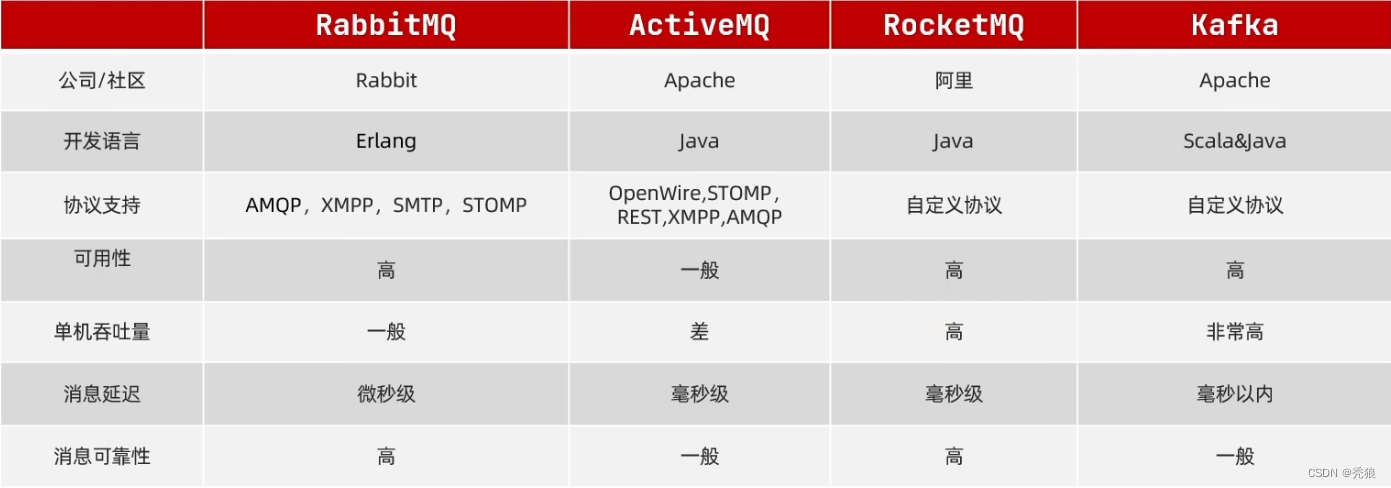 RabbitMq安装和使用
RabbitMq安装和使用
云服务器安装Rabbitmq。
在docker 中拉去Ribbitmq镜像。
在docker 中运行ribbitmq。
docker run -d -p 5672:5672 -p 15672:15672 -p 25672:25672 --name rabbitmq rabbitmq查看rabbitmq的状态。
rabbitmqctl status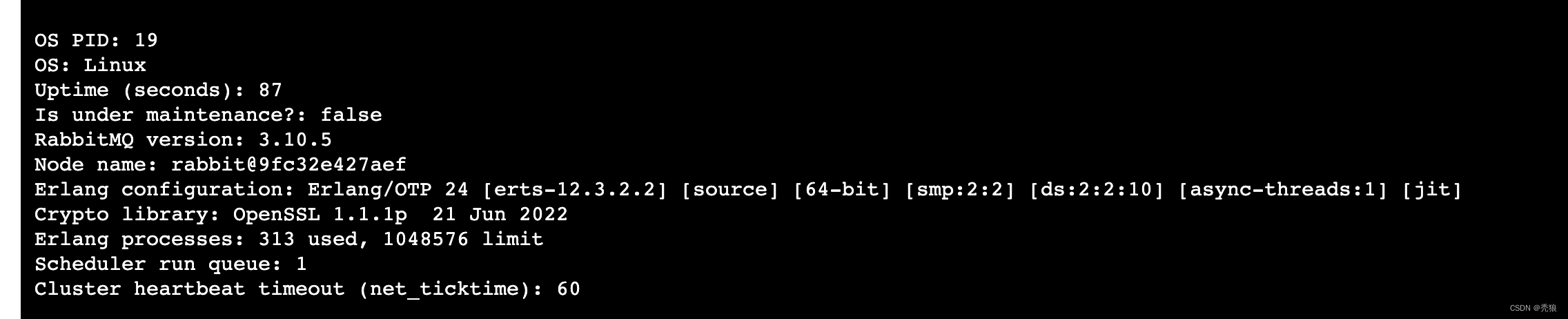
接着我们还可以将Rabbitmq的管理面板开启,这样就可以在浏览器上进行实时访问和监控了。
我们需要先进入rabbitmq容器。
docker exec -it [在docker中对应的ID] [进入容器的路径] #路径一般为/bin/bash开启rabbitmq的控制面板设置。
rabbitmq-plugins enable rabbitmq_management打开rabbitmq的控制面板,就是对应的控制面板端口为15672。
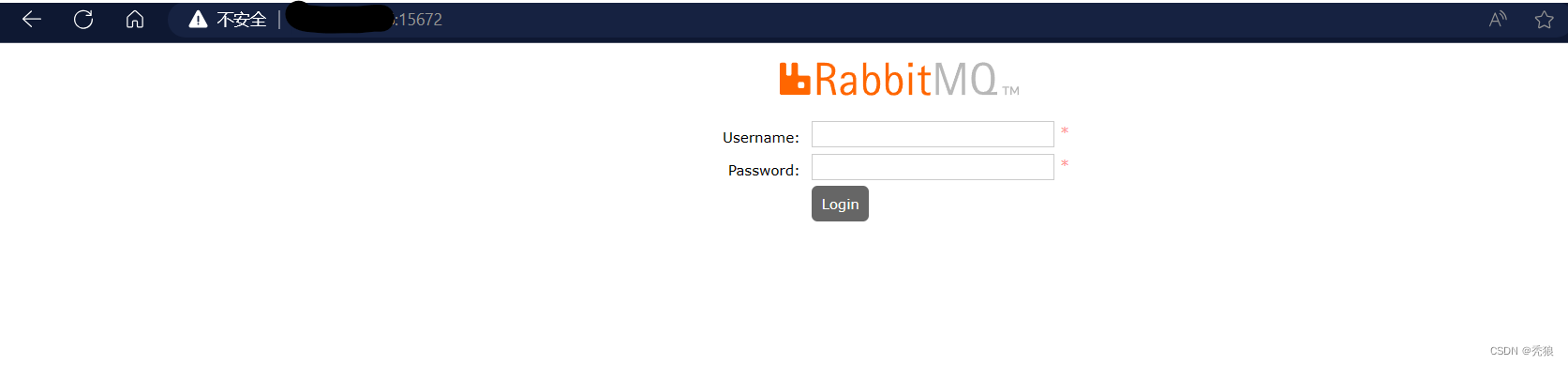
账号和密码都是:guest
消息队列模型
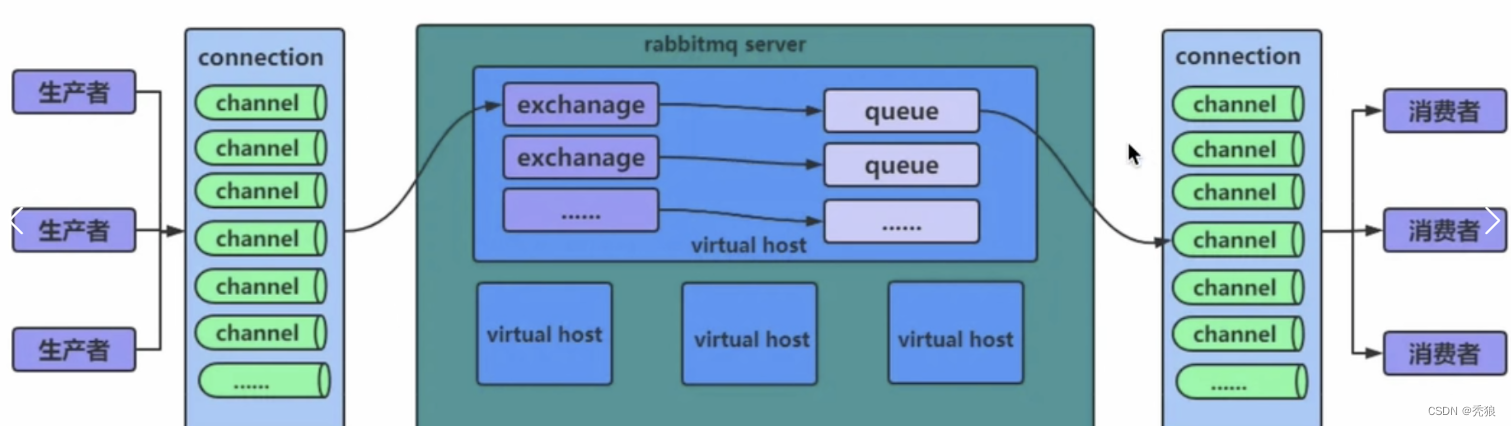
SpringAMQP
什么是springAMQP?
Spring AMQP 是一个基于 Spring 框架的 AMQP(高级消息队列协议)的开发框架。它提供了一种简化和抽象化的方式来使用 AMQP,使得在应用程序中使用消息队列变得更加容易。
springAMQP的使用
导入依赖
<!--AMQP依赖,包含RabbitMQ-->
<dependency><groupId>org.springframework.boot</groupId><artifactId>spring-boot-starter-amqp</artifactId>
</dependency>编写发送者
编写applcation.yml文件
spring:rabbitmq:host: 119.9.212.171 # 主机名port: 5672 # 端口virtual-host: / # 虚拟主机username: guest # 用户名password: guest # 密码进行测试
import com.rabbitmq.client.Channel;
import com.rabbitmq.client.Connection;
import com.rabbitmq.client.ConnectionFactory;
import org.junit.Test;
import org.junit.runner.RunWith;
import org.springframework.amqp.rabbit.core.RabbitTemplate;
import org.springframework.beans.factory.annotation.Autowired;
import org.springframework.boot.test.context.SpringBootTest;
import org.springframework.test.context.junit4.SpringRunner;import java.io.IOException;
import java.util.concurrent.TimeoutException;@RunWith(SpringRunner.class) #如果不加此注解,spring容器无法自动注入RabbitTemplate
@SpringBootTest
public class PublisherTest {@AutowiredRabbitTemplate rabbitTemplate;@Testpublic void tess1() {String queueName = "queueName";String message = "hello, tolen";rabbitTemplate.convertAndSend(queueName, message);}
}
测试结果为下:
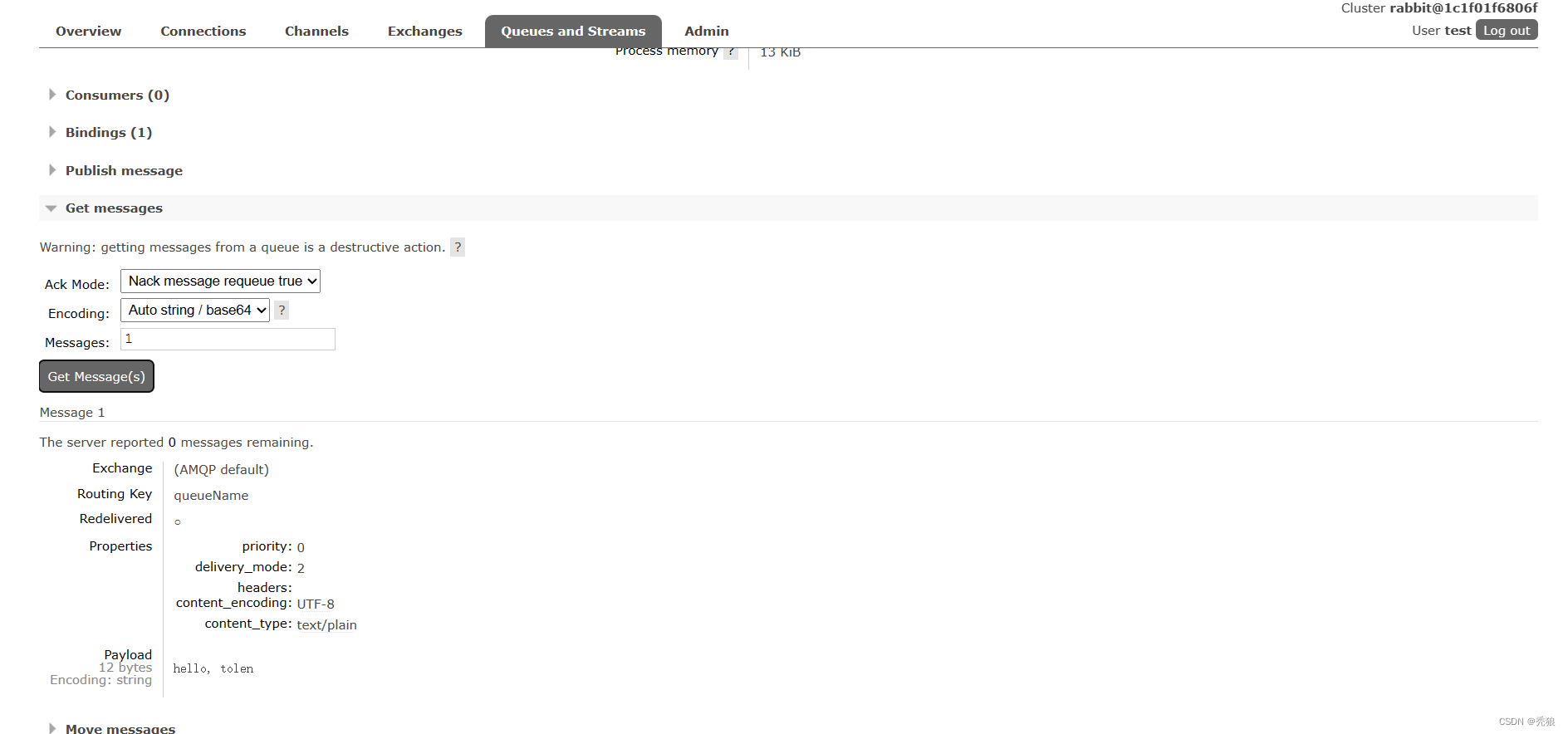 可能会出现没有队列生成的情况,这是因为@Test无法自动一个 queue,我们手动创建一个即可。
可能会出现没有队列生成的情况,这是因为@Test无法自动一个 queue,我们手动创建一个即可。
编写消费者
编辑application.yml文件
spring:rabbitmq:host: 192.168.150.101 # 主机名port: 5672 # 端口virtual-host: / # 虚拟主机username: test # 用户名password: 123456 # 密码创建消息监听者
import org.springframework.amqp.rabbit.annotation.RabbitListener;
import org.springframework.stereotype.Component;@Component
public class RabbitMqListener {@RabbitListener(queues = "queueName")public void getMessage(String message) {System.out.println("获取的消息是:" + message);}
}
直接配置即可,在后续的项目中消费者会监听对应的消息进行操作。
WorkQueue
我们可以对一个消息标签设置多个监听者,并且默认的设置是预取,也就是即使服务模块处理能力差的情况也会分配到相同个数的信息,不能达到能者多劳的效果,为了到达此效果,我们可以在application.yml中进行设置。
spring:rabbitmq:listener:simple:prefetch: 1 # 每次只能获取一条消息,处理完成才能获取下一个消息发布与订阅
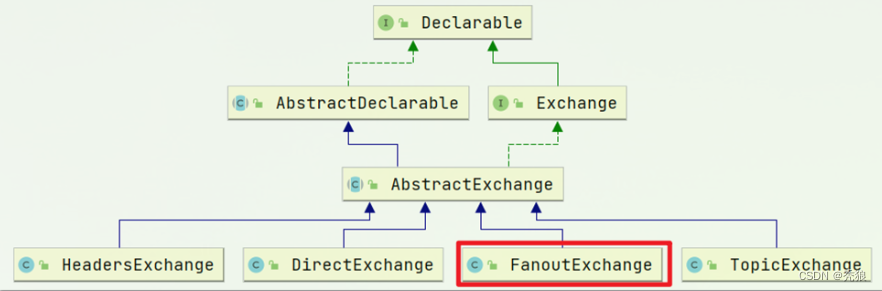
FanoutExchange的使用
在消费者模块编写:新建交换机,新建队列,交换机和队列绑定操作。
在配置类中完成上述操作
import org.springframework.amqp.core.Binding;
import org.springframework.amqp.core.BindingBuilder;
import org.springframework.amqp.core.FanoutExchange;
import org.springframework.amqp.core.Queue;
import org.springframework.context.annotation.Bean;
import org.springframework.context.annotation.Configuration;@Configuration
public class MQConfiguration {//声明交换机FanoutExchange@Beanpublic FanoutExchange fanoutExchange() {
// 设置交换机的名字return new FanoutExchange("tolen.fanout");}
// 创建一个信息队列1@Beanpublic Queue fanoutQueue1() {return new Queue("fanout.queue1");}
// 创建信息队列2@Beanpublic Queue fanoutQueue2() {return new Queue("fanout.queue2");}//将交换机和队列1进行绑定@Beanpublic Binding bindingQueue1(Queue fanoutQueue1, FanoutExchange fanoutExchange) {//绑定队列给对应的交换机return BindingBuilder.bind(fanoutQueue1).to(fanoutExchange);}//将交换机和队列2进行绑定@Beanpublic Binding bindingQueue2(Queue fanoutQueue2, FanoutExchange fanoutExchange) {return BindingBuilder.bind(fanoutQueue2).to(fanoutExchange);}
}在消费者模块中创建两个队列的监听器
import org.springframework.amqp.rabbit.annotation.RabbitListener;
import org.springframework.stereotype.Component;@Component
public class RabbitMqListener {@RabbitListener(queues = "fanout.queue1")public void getMessage1(String message) {System.out.println("消息队列1中获取的消息是:" + message);}@RabbitListener(queues = "fanout.queue2")public void getMessage2(String message) {System.out.println("消息队列2中获取的消息是:" + message);}}接下来不信消息发送模块,这里需要注意的是,此时我们是向对应的交换机发送消息,通过交换机发送消息给两个消息队列。
发送消息的代码为下:
import com.rabbitmq.client.Channel;
import com.rabbitmq.client.Connection;
import com.rabbitmq.client.ConnectionFactory;
import org.junit.Test;
import org.junit.runner.RunWith;
import org.springframework.amqp.rabbit.core.RabbitTemplate;
import org.springframework.beans.factory.annotation.Autowired;
import org.springframework.boot.test.context.SpringBootTest;
import org.springframework.test.context.junit4.SpringRunner;import java.io.IOException;
import java.util.concurrent.TimeoutException;@RunWith(SpringRunner.class)
@SpringBootTest
public class PublisherTest {@AutowiredRabbitTemplate rabbitTemplate;@Testpublic void tess1() {String queueName = "queueName";String message = "hello, tolen";rabbitTemplate.convertAndSend(queueName, message);}@Testpublic void fanoutTest() {String exchangeName = "tolen.fanout";String message = "hi, tolen!";//routingKey不进行设置rabbitTemplate.convertAndSend(exchangeName, "", message);}
}
如果不设置routingKey的话,就会默认将消息发送到使用绑定的消息队列上。
测试结果为下:
交换机状态
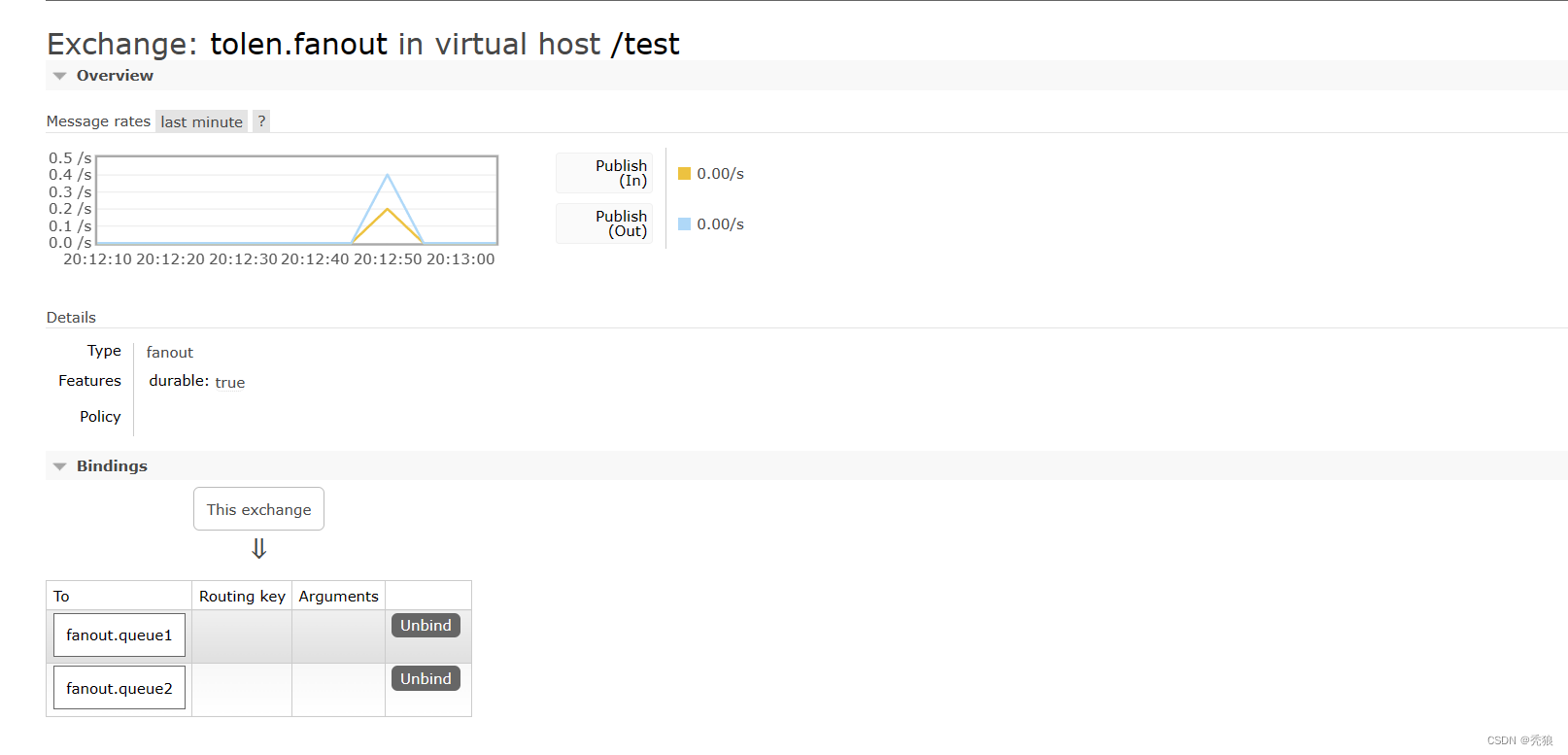 监听器接收到的消息
监听器接收到的消息
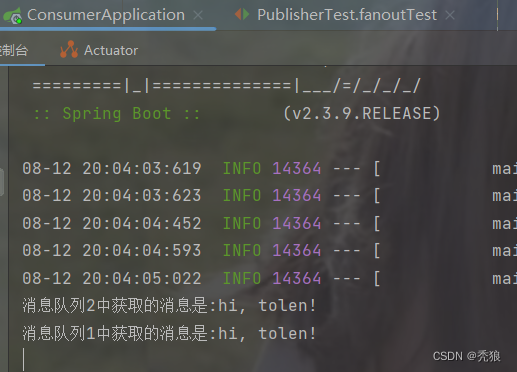
DirectExchange
可以设置routingKey,交换机可以向指定的队列发送消息。
配置监听器
import org.springframework.amqp.rabbit.annotation.Exchange;
import org.springframework.amqp.rabbit.annotation.Queue;
import org.springframework.amqp.rabbit.annotation.QueueBinding;
import org.springframework.amqp.rabbit.annotation.RabbitListener;
import org.springframework.stereotype.Component;@Component
public class RabbitMqListener {//使用注解进行绑定, 不再需要configuration配置@RabbitListener(bindings = @QueueBinding(value = @Queue(name = "directQueue1"),exchange = @Exchange(name = "direct"), //默认使用的交换机类型就是directExchangekey = {"red", "blue"}))public void directQueue1(String message) {System.out.println("directQueue2:" + message);}//使用注解进行绑定, 不再需要configuration配置@RabbitListener(bindings = @QueueBinding(value = @Queue(name = "directQueue2"),exchange = @Exchange(name = "direct"), //默认使用的交换机类型就是directExchangekey = {"red"}))public void directQueue2(String message) {System.out.println("directQueue2:" + message);}
}
编写消息发布模块
import org.junit.Test;
import org.junit.runner.RunWith;
import org.springframework.amqp.rabbit.core.RabbitTemplate;
import org.springframework.beans.factory.annotation.Autowired;
import org.springframework.boot.test.context.SpringBootTest;
import org.springframework.test.context.junit4.SpringRunner;@RunWith(SpringRunner.class)
@SpringBootTest
public class PublisherTest {@AutowiredRabbitTemplate rabbitTemplate;@Testpublic void fanoutTest() {String exchangeName = "direct";String message = "hi, tolen!";//设置routingKeyrabbitTemplate.convertAndSend(exchangeName, "blue", message);}
}
测试结果为下:
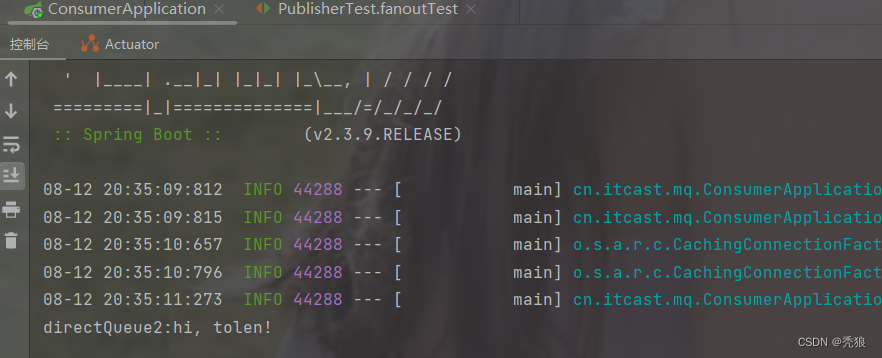
此时就只有routingKey=blue的监听器才会接收到消息。
TopicExchage
Topic类型的Exchange与Direct相比,都是可以根据RoutingKey把消息路由到不同的队列。只不过Topic类型Exchange可以让队列在绑定Routing key 的时候使用通配符!
Routingkey 一般都是有一个或多个单词组成,多个单词之间以”.”分割,例如: item.insert
通配符规则:
#:匹配一个或多个词
*:匹配不多不少恰好1个词
修改编写监听器的配置
//使用注解进行绑定, 不再需要configuration配置@RabbitListener(bindings = @QueueBinding(value = @Queue(name = "directQueue2"),exchange = @Exchange(name = "direct", type = ExchangeTypes.TOPIC), //默认使用的交换机类型就是directExchangekey = {"#.new"}))public void directQueue2(String message) {System.out.println("directQueue2:" + message);}只要发送的消息中的routingKey中尾部为新闻的消息全部会被监听。(routingKey使用"."作间隔)
消息转换器
在springboot中默认使用JDK的序列化,为了提高使用性,我们可以使用json转换器。
在消费者和发送者中都导入对应的依赖。
<dependency><groupId>com.fasterxml.jackson.dataformat</groupId><artifactId>jackson-dataformat-xml</artifactId><version>2.9.10</version>
</dependency>在configuration中配置信息转换器。(消费者和发布者都需要配置)
import org.springframework.amqp.support.converter.Jackson2JsonMessageConverter;
import org.springframework.amqp.support.converter.MessageConverter;
import org.springframework.context.annotation.Bean;
import org.springframework.context.annotation.Configuration;@Configuration
public class MQConfiguration {@Beanpublic MessageConverter jsonMessageConverter(){return new Jackson2JsonMessageConverter();}
}
进行测试,在发送一个对象类型的消息。
对应的监听器
import org.springframework.amqp.rabbit.annotation.Exchange;
import org.springframework.amqp.rabbit.annotation.Queue;
import org.springframework.amqp.rabbit.annotation.QueueBinding;
import org.springframework.amqp.rabbit.annotation.RabbitListener;
import org.springframework.stereotype.Component;import java.util.Map;
import java.util.Objects;@Component
public class RabbitMqListener {//使用注解进行绑定, 不再需要configuration配置@RabbitListener(bindings = @QueueBinding(value = @Queue(name = "directQueue2"),exchange = @Exchange(name = "direct"), //默认使用的交换机类型就是directExchangekey = {"blue"}))public void directQueue2(Map<String, String> message) {System.out.println("directQueue2:" + message);}
}对应的发送代码
import org.junit.Test;
import org.junit.runner.RunWith;
import org.springframework.amqp.rabbit.core.RabbitTemplate;
import org.springframework.beans.factory.annotation.Autowired;
import org.springframework.boot.test.context.SpringBootTest;
import org.springframework.test.context.junit4.SpringRunner;import java.util.LinkedHashMap;
import java.util.Map;@RunWith(SpringRunner.class)
@SpringBootTest
public class PublisherTest {@AutowiredRabbitTemplate rabbitTemplate;@Testpublic void fanoutTest() {String exchangeName = "direct";Map<String, String> message = new LinkedHashMap<>();message.put("name", "tolen");message.put("age", "19");//设置routingKeyrabbitTemplate.convertAndSend(exchangeName, "blue", message);}
}
测试效果为下:
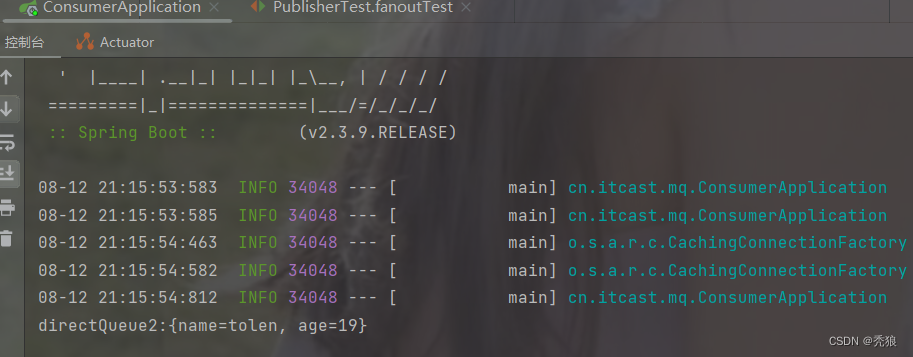
接收到的数据 。
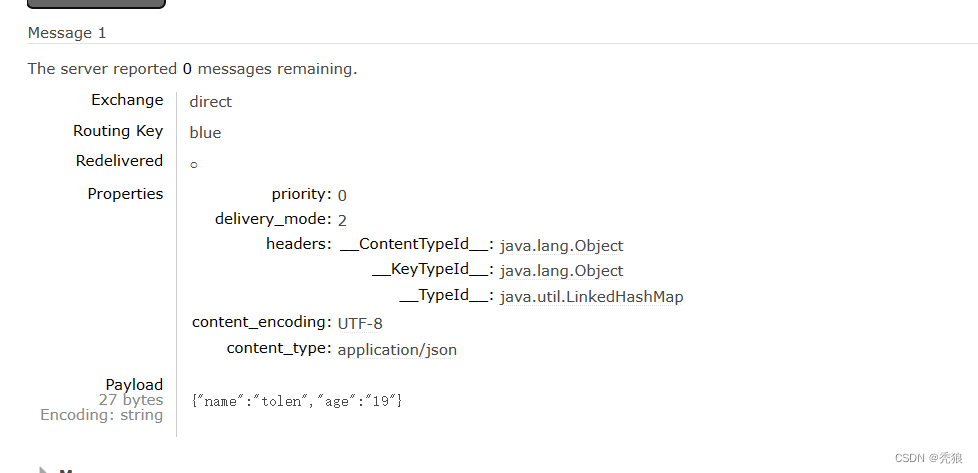
消息队列中的数据。
